Service-to-service correlation
The concept of service-to-service correlation is big and complex and spans multiple Arcus libraries. This user-guide will walk through all the available Arcus features that work together to facilitate service-to-service correlation in your application.
What is service-to-service correlation?
Service-to-service correlation is a way to describe a relationship between different components where each 'component' represents a separate application. This could be, for example, an API call that results in an Azure Service Bus message that will be picked up by a message pump, or an Azure Function that calls an additional API after receiving a message from a queue.
Anytime one application calls another, that's where service-to-service correlation comes in. This way of correlation makes sure that the relationship of a single (business) transaction doesn't stop at the borders of one application or component, but continues in the other application. The end result is a clear overview of all the components involved.
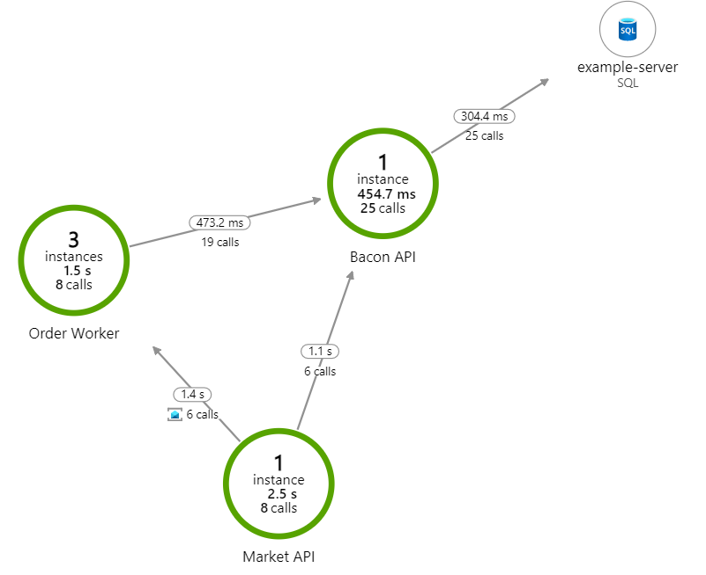
When using Arcus for service-to-service correlation, you'll see the this relationship in Application Insights in the end-to-end transaction view:
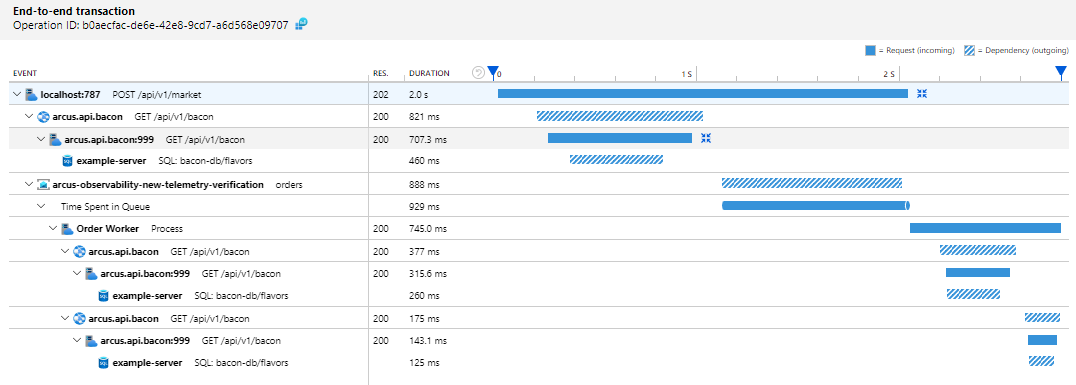
Why should I use service-to-service correlation?
Adding service-to-service correlation to your application adds many advantages:
- ✔ Quickly spot performance bottlenecks and failures
- ✔ Clear overview of used (Azure) resources
- ✔ Effective architectural decision-making on application flow
What Arcus components support service-to-service correlation?
Currently, we support service-to-service correlation with several types of components:
- Arcus Web API
- Arcus Azure Service Bus message pump/router
- And other built-in and custom dependencies
We're working on adding Azure EventHubs message pump to the mix.
⚠ Service-to-service correlation is only available for Azure Functions that run in-process. Out-of-process / isolated Azure Functions doesn't have (yet) the necessary built-in Arcus functionality to facilitate service-to-service correlation.
⚠ Service-to-service correlation is currently only supported for projects that uses Application Insights as their Serilog logging system. If you want to use Arcus' service-to-service functionality outside Application Insights, please let us know.
How do I add service-to-service correlation to my application components?
Service-to-service correlation should be added on both the sending and receiving components of your project so the internal Arcus functionality can link the request/response correctly in Application Insights. The following user-guides will go over the sending and receiving side of Web API's and Azure Service Bus resources: